Covered California Agent Tips
Posted: September 06, 2016
by Wendy Barnett
Health Insurance Brokers in California take note! If you are a certified agent with Covered California, they have provided a tool chest of information to assist you in your success. Not only can you access your book of business, view notices sent to consumers, obtain job aids but also watch a webinar that you missed. Follow these basic tips that show how to navigate Covered CA’s website to get all this important information and more.
Start by going to Covered California’s website. Near the bottom of the home page click on “Enrollment Partners”:

Then choose “Partner Tool Kit”:

On the Enrollment Partner Tool Kit page you can find a lot of helpful resources:

Click on “Webinars & Briefings” to find:
- Upcoming new webinars and a link to register
- Future webinar schedule
- Past webinars in PDF slide format or video recording
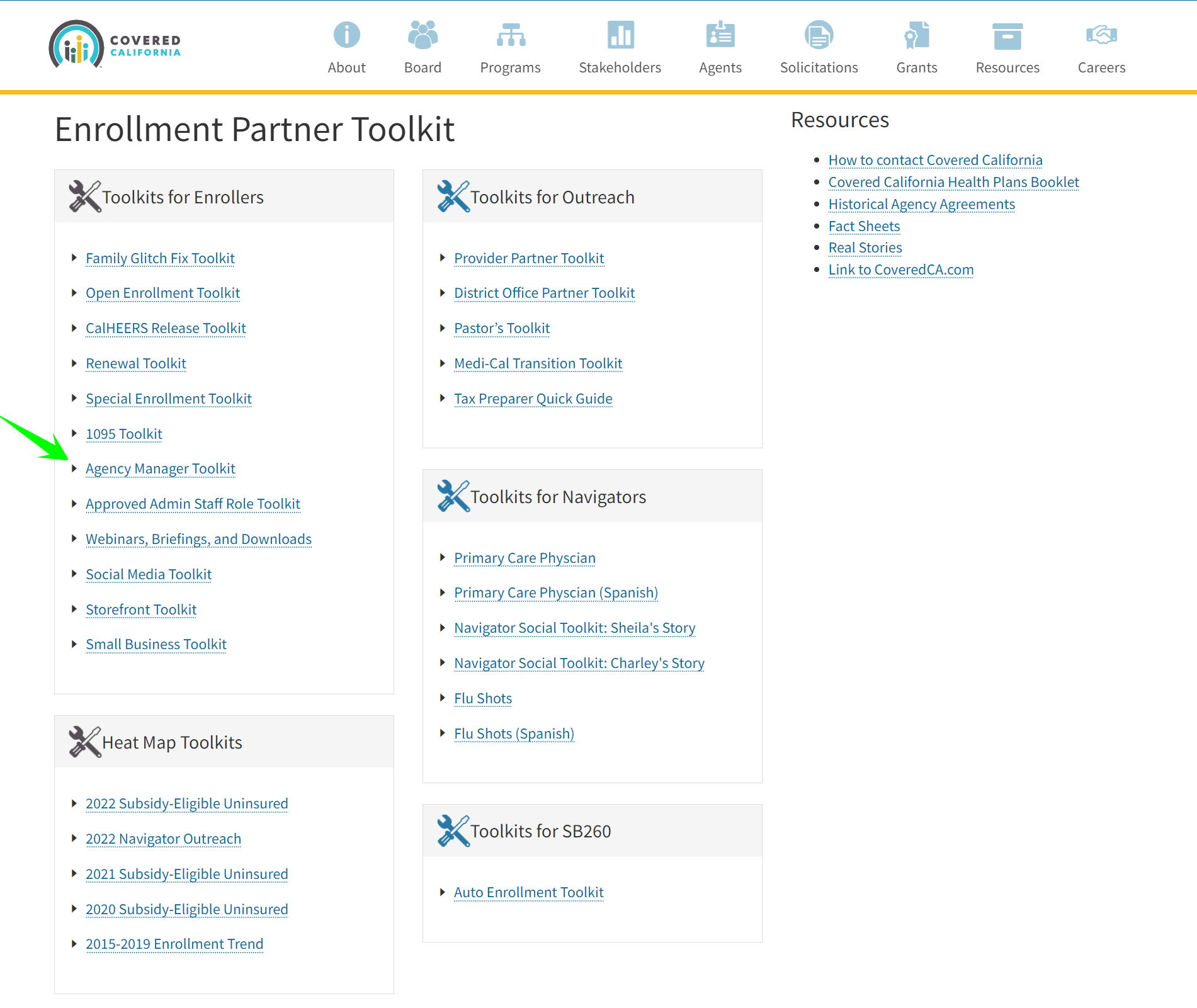
Click on “Agent Extranet Toolkit” to find:
- Agent Extranet – Important Reports not available through your agent portal
-
- Weekly Book of Business
-
- Monthly Conditional Eligibility Extracts
-
- Monthly Return Mail Extracts
- Job Aids with instructions that show you how to access reports and/or assist clients
- Quick Guides that help with understanding what type of information is in the reports and how you can assist your clients to maintain coverage
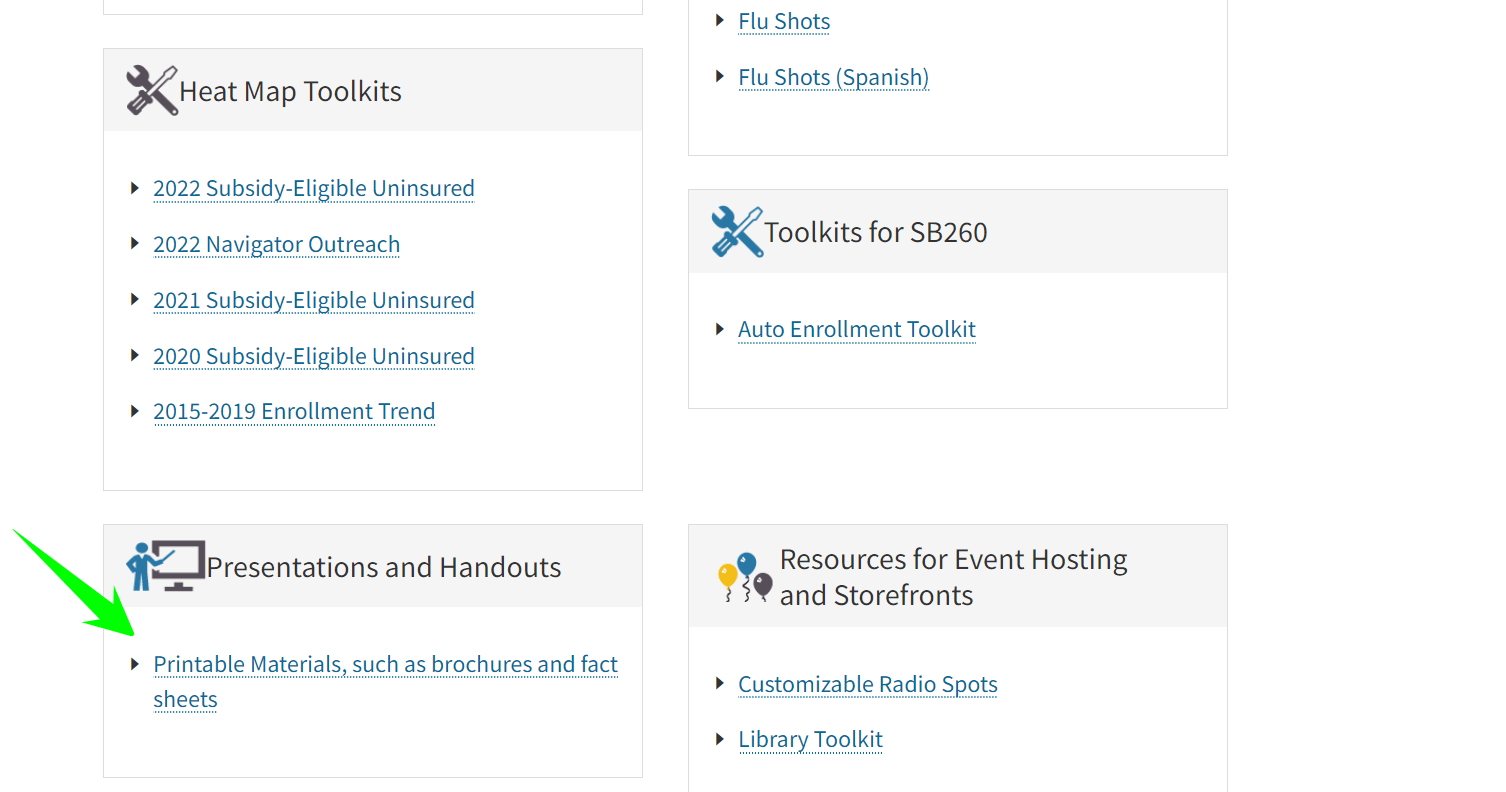
Click on “Printable Materials…” to find free, downloadable materials including:
- Helpful consumer information
- Fact sheets
- Fliers and handouts
- Agent signs and posters
These tips will get you started on your way to discovering the wealth of information available to you from Covered California. The Enrollment Partner Tool Kit contains many other resources that support agents. Take some time to browse this page and bookmark it to come back to for fast and easy access to find pertinent information when you need it.